How to Use Farms (BSC)
Preparation
Prepare a MetaMask wallet account
Assets involved in liquidity mining
This tutorial takes KACO/BNB as an example.
First of all, you need to recharge your MetaMask account or purchase KACO, BNB (the amount ratio is 1:1, for example, 1000BUSD, 1000USDT)
If there is no KACO, you can refer to the steps below to make a purchase on KACO (you need to prepare a part of BNB as a gas fee, about 0.2 $, it is recommended to reserve about 0.15BNB in your account)
Download MetaMask Wallet
Create a wallet and back up mnemonics. Next, transfer assets such as BNB to the wallet.
Transfer of assets to the BSC network
Transfer BNB requires the use of a BSC (BEP-20) network.
If you are in, you can fill in the following information without adding a network
Network Name: Binance Smart Chain Mainnet
New RPC URL: https://bsc-dataseed1.ninicoin.io
Chain ID: 56
Symbol (optional): BNB
Blockchain Browser URL (optional): https://bscscan.com
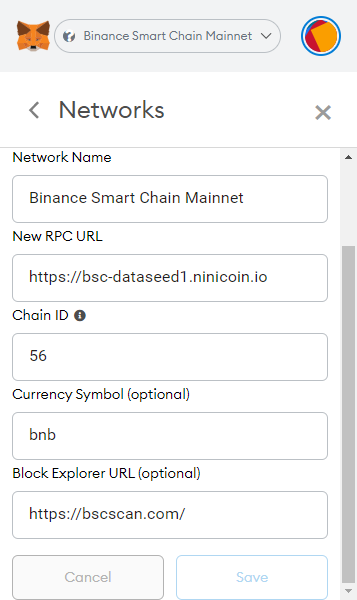
If your assets are on another chain, you can use the cross-chain bridge to transfer your assets to the BSC network (listed below)
https://www.binance.org/cn/bridge
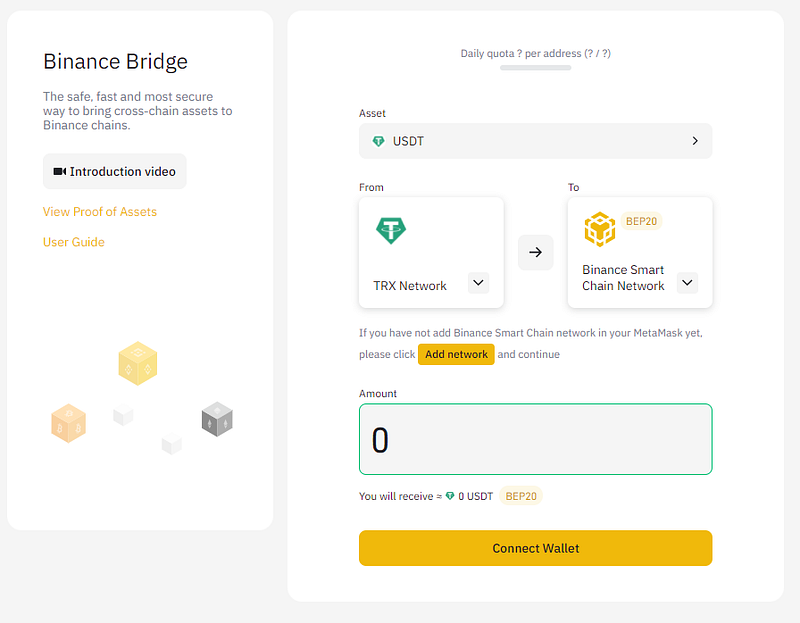
Enter the KACO project home page

Click “Connect Wallet” in the upper right corner to unlock the wallet

Click “Next” to connect the wallet
Token trading on KACO
If you only have a single token in your wallet, you can redeem it on KACO
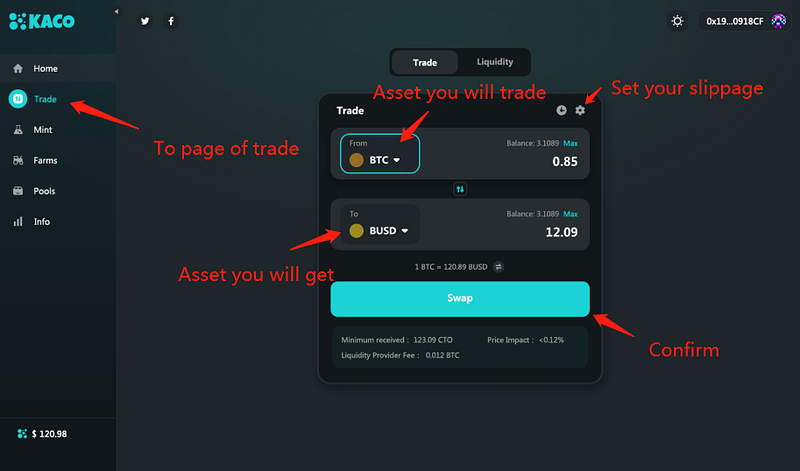
Due to the poor liquidity of tokens or the need to set a fixed slippage value for trading, it is necessary to set a trading slippage
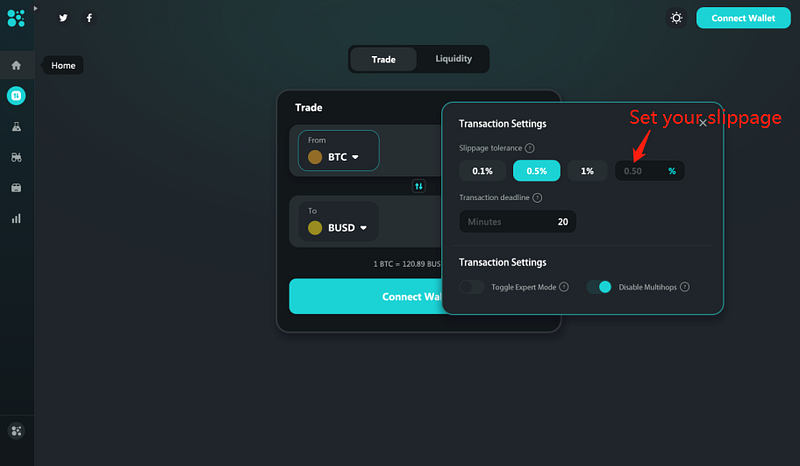
Create Liquidity

Choose "Liquidity" to add liquidity

Select the number of two tokens to add liquidity

Click "Confirm Supply" and wait for the transaction to be successful before you can go to mining
Stake LP tokens to Mine
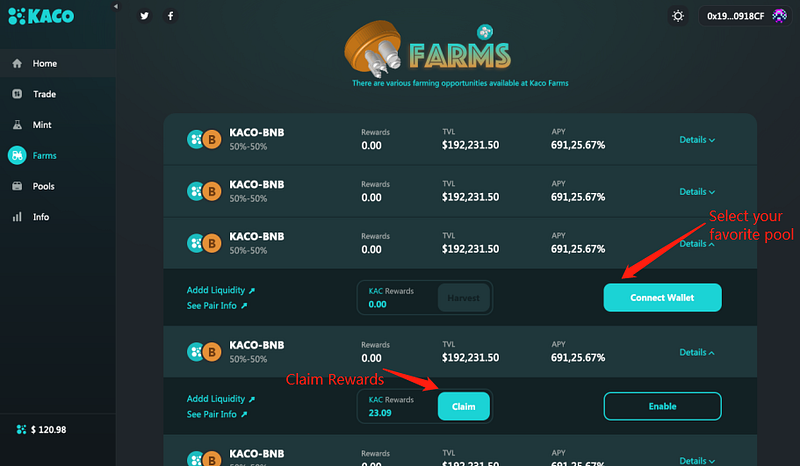
Select Liquidity Pool and click “Connect Wallet” for wallet authorization
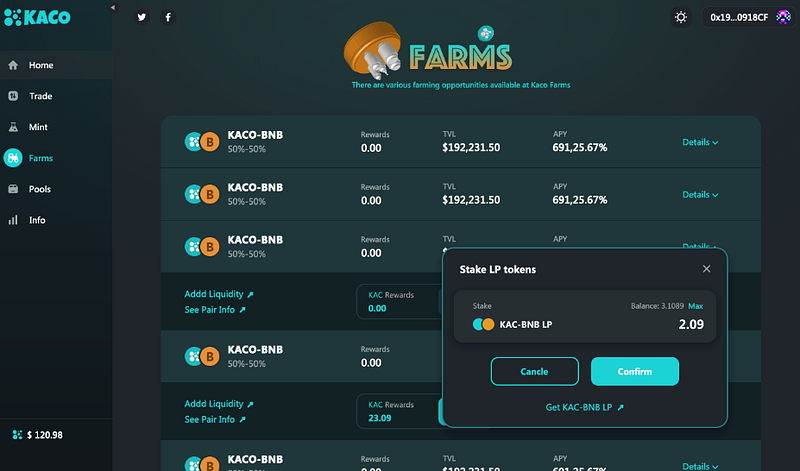
Select the amount of liquidity tokens added and confirm

When you don’t want to pledge, click on the symbol to select the number of LP tokens to be withdrawn
Go to the transaction page to cancel token liquidity and retrieve the corresponding token

Go to the trade page to remove the token liquidity and retrieve the corresponding token.
Last updated